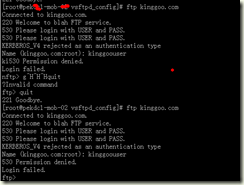Vsftp服务安装搭建,虚拟用户配置
vsftpd是一款在Linux发行版中最受推崇的FTP服务器程序。特点是小巧轻快,安全易用。
vsftpd 的名字代表"very secure FTP daemon", 安全是它的开发者 Chris Evans 考虑的首要问题之一。在这个 FTP 服务器设计开发的最开始的时候,高安全性就是一个目标。 目前在开源操作系统中常用的FTPD套件主要还有ProFTPD、PureFTPd和wuftpd等。更多请百度谷歌一下 安装环境:
centos 2.6.28 #1 SMP Sat Dec 17 01:54:27 CST 2011 x86_64 x86_64 x86_64 GNU/Linux vsftpd.x86_64,版本2.0.5-24.el5_8.1
首先安装vsftpd、pam验证模块、db4数据存储(pam-devel,pam-devel,pam、db4-utils),直接把相关的都装上,省着麻烦
yum install vsftpd pam pam-* db4 db4-*
安装好后,进入vsftpd的配置文件目录
cd /etc/vsftpd/
创建一个保存用户及密码的文件
touch virtual_login
vim virtual_login
向其添加用户(一行用户一行是密码),并保存
kinggoouser
kinggoopasswd
comuser
compasswd
将文本内的帐号及密码添加到db4的数据库文件内
db_load -T -t hash -f /etc/vsftpd/virtual_login /etc/vsftpd/virtual_login.db
配置pam内vsftpd的验证文件,添加验证模块路径,编辑vsftpd的pam配置文件
vim /etc/pam.d/vsftpd
将其原内容全部注释掉,然后想其内添加
auth required /lib64/security/pam_userdb.so db=/etc/vsftpd/virtual_login account required /lib64/security/pam_userdb.so db=/etc/vsftpd/virtual_login
添加或如下所示
cat /etc/pam.d/vsftpd #--------内容如下---------#%PAM-1.0#session optional pam_keyinit.so force revoke#auth required pam_listfile.so item=user sense=deny file=/etc/vsftpd/ftpusers onerr=succeed#auth required pam_shells.so#auth include system-auth#account include system-auth#session include system-auth#session required pam_loginuid.so auth required /lib64/security/pam_userdb.so db=/etc/vsftpd/virtual_login account required /lib64/security/pam_userdb.so db=/etc/vsftpd/virtual_login
创建一个vsftpd服务的用户vsftpd,你也可以使用-d来指定他的家目录
useradd -s /sbin/nologin vsftpd useradd -d /var/ftp/kinggoouser -s /sbin/nologin ftp.kinggoouser useradd -d /var/ftp/comuser -s /sbin/nologin ftp.comuser
OK,看一下我的vsftpd的配置文件
cat /etc/vsftpd/vsftpd.conf |grep -v -E "^(#|$)"#--------内容如下------------ anonymous_enable=NO #不允许匿名访问 local_enable=YES #设定本地用户可以访问。注意:主要是为虚拟宿主用户,如果该项目设定为NO那么所有虚拟用户将无法访问 write_enable=YES #允许写操作 local_umask=022 #创建或上传后文件的权限掩码 anon_upload_enable=NO #禁止匿名用户上传 anon_mkdir_write_enable=NO #禁止匿名用户创建目录 dirmessage_enable=YES #进入目录时可以显示一些设定的信息,可以通过message_file=.message来设置 xferlog_enable=YES #开启日志 connect_from_port_20=YES #主动连接的端口号 chown_uploads=NO #设定禁止上传文件更改宿主 xferlog_file=/var/log/vsftpd.log #日志路径,记得自己创建一下并且对这个文件进行chown vsftpd.vsftpd /var/log/vsftpd.log xferlog_std_format=YES #就是格式话日志格式的,你懂得。使用wu ftp软件时设置yes就行 nopriv_user=vsftpd #因为我们把vsftpd的shell设置为nobody 了,所以 这个地方写vsftpd就可以啦!当然或者可以写成系统内的nobody async_abor_enable=YES #设定支持异步传输功能 ascii_upload_enable=YES #设定支持ASCII模式的上传 ascii_download_enable=YES #设定支持ASCII模式的上传 ftpd_banner=Welcome to kinggoo.com FTP service. #登陆欢迎语 chroot_list_enable=YES #限定在自己的目录内,不让他出去,就比如如果设置成NO,那么当你登陆到ftp的时候,可以访问服务器的其他一些有权限目录。设置为YES后即,锁定你的目录了 chroot_list_file=/etc/vsftpd/chroot_list #待会要把用户写到这个里面,写到这里的用户乖乖的呆在家目录下吧 listen=YES #以standalone方式来启动 pam_service_name=vsftpd #/etc/pam.d/下的vsftpd文件 userlist_enable=YES #在/etc/vsftpd/user_list中的用户将不得使用FTP tcp_wrappers=YES #支援 TCP Wrappers 的防火墙机制 guest_enable=YES #启用虚拟用户功能 virtual_use_local_privs=YES #虚拟用户的权限符合他们的宿主用户 user_config_dir=/etc/vsftpd/vsftpd_config #虚拟用户个人vsftpd的配置文件存放路径。vsftpd_config是文件夹啊。注意:配置文件名必须和虚拟用户名相同
好了,保存一下上面的配置
创建一下保存虚拟用户配置文件的地方
mkdir /etc/vsftpd/vsftpd_config/
顺便把那个日志文件也创建了吧,怕忘记
touch /var/log/vsftpd.log chown -R vsftpd.vsftpd /var/log/vsftpd.log
创建要将哪些用户固定在家目录的配置文件
touch /etc/vsftpd/chroot_list #例chroot_list内容: kinggoouser kinggoouser2
将需要固定用户目录的虚拟用户名字写进去即可。每行写一个即可
好了,进入保存虚拟用户配置的地方
cd /etc/vsftpd/vsftpd_config/
创建kinggoouser,还有comuser配置文件(如果你有其他用户,则一一效仿即可,每个配置项最后都不能有空格)
cat kinggoouser #---------内容如下-------------- guest_enable=yes #起用虚拟用户 ,centos下yes必须为小写字母 guest_username=ftp.kinggoouser #映射本地虚拟用户 local_root=/var/ftp/kinggoouser #如果当时创建用户的时候锁定一个目录了,那就可以不写 idle_session_timeout=600 #用户会话空闲后10分钟,嘿嘿你懂的 data_connection_timeout=120 #将数据连接空闲2分钟断,如上↑ max_clients=10 #最大客户端连接数 max_per_ip=5 #每个ip最大连接数 local_max_rate=0 #限制上传速率,0为无限制
保存退出
cat comuser guest_enable=yes #起用虚拟用户 ,centos下yes必须为小写字母 guest_username=ftp.comuser #映射本地虚拟用户 local_root=/var/ftp/comuser #如果当时创建用户的时候锁定一个目录了,那就可以不写 idle_session_timeout=600 #用户会话空闲后10分钟,嘿嘿你懂的 data_connection_timeout=120 #将数据连接空闲2分钟断,如上↑ max_clients=10 #最大客户端连接数 max_per_ip=5 #每个ip最大连接数 local_max_rate=30000000 #限制上传速率,0为无限制
保存退出
不过其实你还可以向上面的文件内添加这么一行
#这里是你给他设的权限 ,可以参考本文下面的内容。命令解释部分 cmds_allowed=ABOR,CWD,LIST,MDTM,NLST,PASS,PASV,PORT,PWD,QUIT,RETR,SIZE,TYPE,USER,ACCT,APPE #
#########
重启服务
试试使用虚拟用户登陆

OK,没问题登陆成功
因为我们设置userlist_enable=YES,如果你向 /etc/vsftpd/user_list中添加虚拟用户名,那就无法登陆了
cat /etc/vsftpd/user_list #------内容如下# vsftpd userlist# If userlist_deny=NO, only allow users in this file# If userlist_deny=YES (default), never allow users in this file, and# do not even prompt for a password.# Note that the default vsftpd pam config also checks /etc/vsftpd/ftpusers# for users that are denied. root bin daemon adm lp sync shutdown halt mail news uucp operator games nobody kinggoouser # < <<<<<<<<<<<<<在这里哦~~~~~~
The end.
好了到此为此,下面有很多我参考的一些资料,敬请观摩!结束
参考内容:
db_load命令用法
[root@kinggoo.com RPMS]# rpm -ivh db4-utils-4.2.52-7.1.i386.rpm warning: db4-utils-4.2.52-7.1.i386.rpm: V3 DSA signature: NOKEY, key ID db42a60e Preparing… ########################################### [100%] 1:db4-utils ########################################### [100%][root@kinggoo.com RPMS]# db_ db_archive db_deadlock db_dump185 db_printlog db_stat db_verify db_checkpoint db_dump db_load db_recover db_upgrade [root@kinggoo.com RPMS]# db_load usage: db_load [-nTV] [-c name=value] [-f file] [-h home] [-P password] [-t btree | hash | recno | queue] db_file <p><font size="2">db_load命令需要安装 db4-utils这个软件包,在RHEL4.5中,这个软件包在第三个VCD光盘中. <br />db_load命令几个相关选项: <pre>-T The -T option allows non-Berkeley DB applications to easily load text files into databases.If the database to be created is of type Btree or Hash, or the keyword keys is specified as set, the input must be paired lines of text, where the first line of the pair is the key item, and the second line of the pair is its corresponding data item. If the database to be created is of type Queue or Recno and the keywork keys is not set, the input must be lines of text, where each line is a new data item for the database.选项-T允许应用程序能够将文本文件转译载入进数据库。由于我们之后是将虚拟用户的信息以文件方式存储在文件里的,为了让Vsftpd这个应用程序能够通过文本来载入用户数据,必须要使用这个选项。If the -T option is specified, the underlying access method type must be specified using the -t option.如果指定了选项-T,那么一定要追跟子选项-t -t Specify the underlying access method. If no -t option is specified, the database will be loaded into a database of the same type as was dumped; for example, a Hash database will be created if a Hash database was dumped.Btree and Hash databases may be converted from one to the other. Queue and Recno databases may be converted from one to the other. If the -k option was specified on the call to db_dump then Queue and Recno databases may be converted to Btree or Hash, with the key being the integer record number.子选项-t,追加在在-T选项后,用来指定转译载入的数据库类型。扩展介绍下,-t可以指定的数据类型有Btree、Hash、Queue和Recon数据库。-f 参数后面接包含用户名和密码的文本文件,文件的内容是:奇数行用户名、偶数行密码,例如: kinggoouser kinggoopasswd comuser compasswd
将用户信息文件转换为数据库并使用hash加密
db_load -T -t hash -f /etc/vsftpd/logins.txt /etc/vsftd/vsftpd_login.db
cmds_allowed内添加的命令解释:
CWD - change working directory 更改目录 DELE - delete a remote file 删除文件 LIST - list remote files 文件列表 MKD - make a remote directory 新建文件夹 NLST - name list of remote directory 目录列表 PWD - print working directory 显示当前工作目录 RETR - retrieve a remote file 下载文件 RMD - remove a remote directory 删除目录 RNFR - rename from 重命名 RNTO - rename to 重命名 STOR - store a file on the remote host 上传文件 ABOR - abort a file transfer 取消文件传输 MDTM - return the modification time of a file 返回文件的更新时间 PASS - send password 发送口令 PASV - enter passive mode 被动传输模式 PORT - open a data port 打开一个传输端口 QUIT - terminate the connection 退出 SITE - site-specific commands 站点特定的命令 SIZE - return the size of a file 返回文件大小 TYPE - set transfer type 设置传输类型 USER - send username 发送用户名 ACCT - send account information 发送帐户信息 APPE - append to a remote file 追加传输 CDUP - CWD to the parent of the current directory 更改目录到当前目录的父目录 HELP - return help on using the server 帮助信息 MODE - set transfer mode 设置传输模式 NOOP - do nothing 无操作 REIN - reinitialize the connection 重新初始化连接 STAT - return server status 返回服务器状态 STOU - store a file uniquely STRU - set file transfer structure 设置文件传输结构 SYST - return system type 返回系统类型
解决某些问题时:
在无法创建文件夹的时候 主要是553这种错误。这是SELinux的设置命令.这个一般你关掉了selinux就不需要搞了!
setsebool -P ftpd_disable_trans 1 service vsftpd restart
模式切换 主要是425 Use PORT or PASV first,时
quote PASV quote PORT 或在linux的ftp服务器上执行下列命令即可解决 modprobe ip_nat_ftp modprobe ip_conntrack_ftp
“FTP时显示500 Illegal PORT command的解决”,但这两种方法都没解决!因为我的是在windows上时才会出现,所以我对他进行了IE的设置,设置方法请参考下面的信息
常见的FTP客户端软件PORT方式与PASV方式的切换方法。
大部分FTP客户端默认使用PASV方式。IE默认使用PORT方式。 在大部分FTP客户端的设置里,常见到的字眼都是“PASV”或“被动模式”,极少见到“PORT”或“主动模式”等字眼。因为FTP的登录方式只有两种:PORT和PASV,取消PASV方式,就意味着使用PORT方式。 IE: 工具 -> Internet选项 -> 高级 -> “使用被动FTP”(需要IE6.0以上才支持)。是取消CuteFTP: Edit -> Setting -> Connection -> Firewall -> “PASV Mode”或File -> Site Manager,在左边选中站点 -> Edit -> “Use PASV mode”FlashGet: 工具 -> 选项 -> 代理服务器 -> 直接连接 -> 编辑 -> “PASV模式”FlashFXP: 选项 -> 参数选择 -> 代理/防火墙/标识 -> “使用被动模式”或站点管理 -> 对应站点 -> 选项 -> “使用被动模式”或快速连接 -> 切换 -> “使用被动模式”LeechFTP: Option -> Firewall -> Do not Use
vsftpd.conf的参数:
Anonymous_enable=yes 允许匿名登陆Dirmessage_enable=yes 切换目录时,显示目录下.message的内容Local_umask=022 FTP上本地的文件权限,默认是077Connect_form_port_20=yes 启用FTP数据端口的数据连接 *Xferlog_enable=yes 激活上传和下传的日志Xferlog_std_format=yes 使用标准的日志格式Ftpd_banner=XXXXX 欢迎信息Pam_service_name=vsftpd 验证方式 *Listen=yes 独立的VSFTPD服务器 *Anon_upload_enable=yes 开放上传权限Anon_mkdir_write_enable=yes 可创建目录的同时可以在此目录中上传文件Write_enable=yes 开放本地用户写的权限Anon_other_write_enable=yes 匿名帐号可以有删除的权限Anon_world_readable_only=no 放开匿名用户浏览权限Ascii_upload_enable=yes 启用上传的ASCII传输方式Ascii_download_enable=yes 启用下载的ASCII传输方式Banner_file=/var/vsftpd_banner_file 用户连接后欢迎信息使用的是此文件中的相关信息Idle_session_timeout=600(秒) 用户会话空闲后10分钟Data_connection_timeout=120(秒) 将数据连接空闲2分钟断Accept_timeout=60(秒) 将客户端空闲1分钟后断Connect_timeout=60(秒) 中断1分钟后又重新连接Local_max_rate=50000(bite) 本地用户传输率50KAnon_max_rate=30000(bite) 匿名用户传输率30KPasv_min_port=50000 将客户端的数据连接端口改在Pasv_max_port=60000 50000—60000之间Max_clients=200 FTP的最大连接数Max_per_ip=4 每IP的最大连接数Listen_port=5555 从5555端口进行数据连接Local_enble=yes 本地帐户能够登陆Write_enable=no 本地帐户登陆后无权删除和修改文件下面这是一组 Chroot_local_user=yes 本地所有帐户都只能在自家目录Chroot_list_enable=yes 文件中的名单可以调用Chroot_list_file=/任意指定的路径/vsftpd.chroot_list 前提是chroot_local_user=no这又是一组 Userlist_enable=yes 在指定的文件中的用户不可以访问Userlist_deny=yes Userlist_file=/指定的路径/vsftpd.user_list 又开始单的了 Banner_fail=/路径/文件名 连接失败时显示文件中的内容Ls_recurse_enable=no Async_abor_enable=yes one_process_model=yes Listen_address=10.2.2.2 将虚拟服务绑定到某端口Guest_enable=yes 虚拟用户可以登陆Guest_username=所设的用户名 将虚拟用户映射为本地用户User_config_dir=/任意指定的路径/为用户策略自己所建的文件夹 指定不同虚拟用户配置文件的路径又是一组 Chown_uploads=yes 改变上传文件的所有者为root Chown_username=root 又是一组 Deny_email_enable=yes 是否允许禁止匿名用户使用某些邮件地址Banned_email_file=//任意指定的路径/xx/ 又是单的 Pasv_enable=yes 服务器端用被动模式User_config_dir=/任意指定的路径//任意文件目录 指定虚拟用户存放配置文件的路径
我也参考了不少的文章 ,主要让我这次有兴趣搞下虚拟用户ftp是因为<a href="htpp://dngood.blog.51cto.com" target="_blank" > dngood </a>,他给我发了篇vsftpd的文章,所以让我来了兴致。
参考这篇文章
http://www.linuxeden.com/html/netadmin/20070518/26857.html http://www.linuxeden.com/html/netadmin/20070518/26857.html http://linux.vbird.org/linux_server/0410vsftpd.php 鸟哥私房菜嘎嘎~我就是看这书开始linux的 http://www.2cto.com/os/201112/115708.html