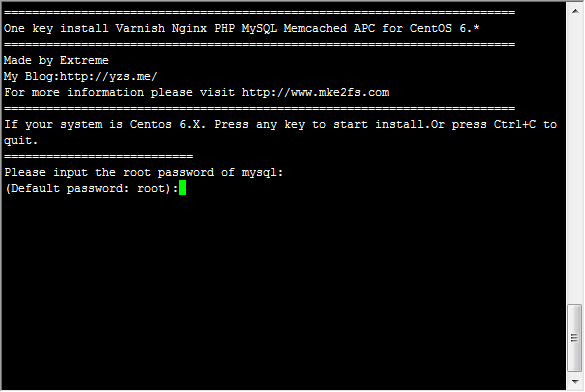LNMPV For Linux 一键包
简单,快速,易用
支持主流的CentOS 6、Ubuntu 12.*、Debian 6/7等系统,安装包只有小小的几十KB,安装时输入MySQL密码即可开始。网络好的情况下,全过程仅需五分钟!提供添加、删除站点、清除缓存等Shell Scripts,只需输入域名和y/n即可添加一个网站。
高性能
采用高性能,稳定且资源占用少的HTTP服务器——Nginx,附加了常用的自带模块以及第三方模块.前端使用了鲜为人知的Varnish做缓存,轻松解决访问量大时PHP-FPM资源占用高或出现50X的情况。即使PHP-FPM因为某些错误而退出,Nginx仍然可以提供基本的网页浏览功能.
安全性高
不仅对每个站点的PHP开启了BaseDir,还可自定义让某个站点的PHP程序以不同的用户身份执行,有效防止跨站,保障数据的安全性.
Install
- 安装前的准备:
- 安装wget:
- For CentOS:
yum install -y wget
- For Ubuntu/Debian:
apt-get install -y wget
- 下载以及解包(以最新版为例):
- ZIP包:
wget http://soft.yzs.me/lnmpv0.3.2-stable.zip;unzip lnmpv0.3.2-stable.zip
- TAR.GZ包:
wget http://soft.yzs.me/lnmpv0.3.2-stable.tar.gz;tar zxvf lnmpv0.3.2-stable.tar.gz
- TAR.BZ包:
wget http://soft.yzs.me/lnmpv0.3.2-stable.tar.bz;tar jxvf lnmpv0.3.2-stable.tar.bz2
- 安装:
-
cd lnmpv0.3.2-stable
- CentOS 6 执行:
./ctos-lnmpv.sh|tee centos.log
- Ubuntu 12.* 执行:
./ub-lnmpv.sh|tee ubuntu.log
- Debian 6 执行:
./deb6-lnmpv.sh|tee debian6.log
- Debian 7 执行:
./deb7-lnmpv.sh|tee debian7.log

Ubuntu/Debian
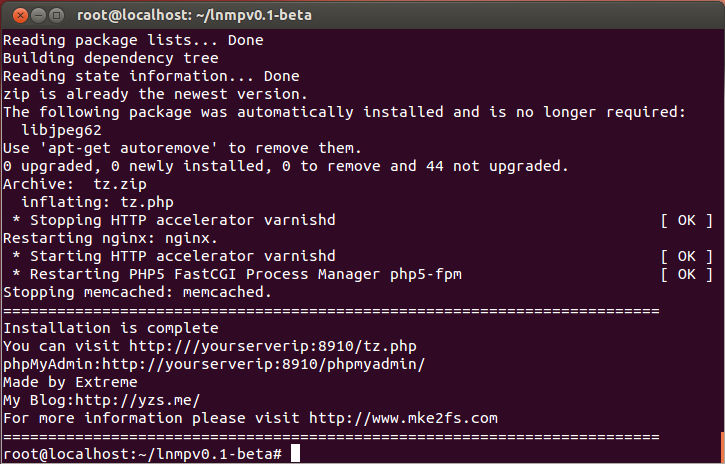
Upgrade
- 适用于LNMPV0.3.1升级至LNMPV0.3.2:
- 首先要下载LNMPV0.3.2的安装包,并且解压,进入安装文件夹:
- For Ubuntu/Debian
- For CentOS
- 适用于LNMPV0.3升级至LNMPV0.3.1:
- For Ubuntu/Debian
- 适用于LNMPV0.2升级至LNMPV0.3:
- For Ubuntu/Debian
wget http://soft.yzs.me/lnmpv0.3.2-stable.tar.gz && tar zxvf lnmpv0.3.2-stable.tar.gz && cd lnmpv0.3.2-stable
wget http://soft.yzs.me/upgrade-0.3.1.sh;sh upgrade-0.3.1.sh
wget http://soft.yzs.me/upgrade-ctos-0.3.1.sh;sh upgrade-ctos-0.3.1.sh
wget http://soft.yzs.me/upgrade-0.3.sh;sh upgrade-0.3.sh
wget http://soft.yzs.me/lnmpv0.3-stable.tar.gz;tar zxvf lnmpv0.3-stable.tar.gz;cd lnmpv0.3-stable;wget http://soft.yzs.me/upgrade-0.2.sh;shupgrade-0.2.sh
How to
在任意地方输入:
addhost
相关站点信息说明:
========================================================================= Add Virtual Host for LNMPV ========================================================================= Made by Extreme My Blog:http://yzs.me/ For more information please visit http://www.mke2fs.com ========================================================================= Please input domain,example(yzs.me):360buy.com #这里输入你要绑定的域名(只能一个) =========================== domain=360buy.com =========================== Do you want to add more domain name? (y/n) y #如果该站点还有其他域名,请输入y Type domainname,example(www.yzs.me soft.yzs.me bbs.yzs.me): www.360buy.com #输入该站点的其他域名(可多个,域名直接用空格分开) =========================== domain list=www.360buy.com =========================== Do you want to use a different user for this website? (y/n) y #该站点是否要以不同的用户身份执行PHP(更安全) Type username,example:mywebsite 360buy #输入该站点的PHP执行的用户名(没有的话自动创建,千千万万不能写root!) =========================== your website user is 360buy =========================== Please input the directory for the domain:360buy.com : (Default directory: /var/www/360buy.com): #输入你的网站的根目录(不存在时自动创建,可按回车跳过,默认为/var/www/你的域名) =========================== Virtual Host Directory=/var/www/360buy.com =========================== Press any key to create your virtul host... #此处可反悔,如有误,则按Ctrl+C退出 Create Virtul Host directory...... set permissions of Virtual Host directory...... useradd: warning: the home directory already exists. Not copying any file from skel directory into it. Restart Nginx...... Restarting nginx: nginx. Restart PHP-FPM.... * Restarting PHP5 FastCGI Process Manager php5-fpm [ OK ] ========================================================================= Add Virtual Host for LNMPV You can add rewrite rules in /etc/nginx/rewrite/360buy.com.conf. ========================================================================= Made by Extreme My Blog:http://yzs.me/ For more information please visit http://www.mke2fs.com =========================================================================
PHP执行身份的用户名千万千万千万千万千万千万千万千万千万千万千万千万不要输入root,后果自负……
在任意地方执行此命令:
deletesite
执行后会列出已添加的站点的配置文件,如图所示:
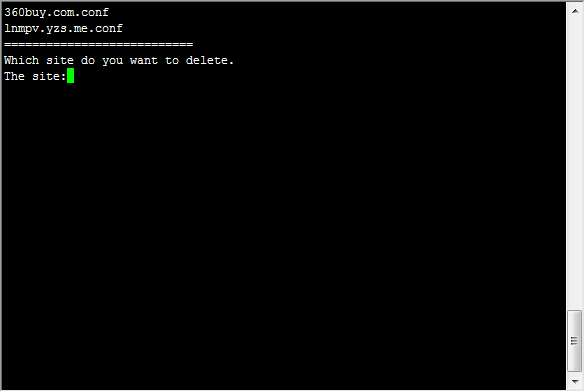
输入你要删除的站点的配置文件,例如360buy.com.conf,按Enter。
确定无误,就按任意键继续,本Shell Script会删除相应的配置文件并且重启相应的服务。看到如下图的提示,即顺利完成:

清除缓存
在任意地方执行此命令:
delcache
网站的rewrite规则,可以写入到/etc/nginx/rewrite/站点域名.conf里面
顺便提供几个常用的rewrite规则:
Wordpress:
rewrite ^.*/files/(.*)$ /wp-includes/ms-files.php?file=$1 last;
if (!-e $request_filename) {
rewrite ^.+?(/wp-.*) $1 last;
rewrite ^.+?(/.*\.php)$ $1 last;
rewrite ^ /index.php last;
}
不熟悉其他PHP程序,希望大家能提供其他程序的Nginx的rewrite规则。
F.A.Q
- 该页面有PHP探针、phpMyAdmin,为了安全,我建议大家更改该页面的端口,可使用此方法解决:
sed -i "s#8910#这里替换成你想要的端口#g" /etc/nginx/sites-available/000-manager.conf
- 同时还可以设置访问密码:
wget http://soft.yzs.me/set8910passwd.sh;sh set8910passwd.sh
执行后访问:8910的用户名是:admin,密码是:passwd。要更改,可以使用提供“在线.htaccess生成”的网站生成.htpasswd的内容,替换掉/var/www/.htpasswd的内容即可。
- 例如WordPress安装插件、主题是提示输入FTP密码,安装某些程序要求目录设置777权限。这是因为你添加网站文件时,登录的用户的并非该站点的PHP执行用户,可使用此方法解决:
chown -R 添加站点时输入的用户名:php-fpm 你的网站的目录
注意! 如果添加站点时没选择使用以不同用户身份执行PHP,则用户名是php-fpm。
- Linux服务器一般都有SSH,有SSH意味着有SFTP,因此建议大家使用SFTP代替FTP。使用方法和FTP一样,只是要在FTP工具处更改类型。连接的用户名是你登录SSH的用户名,密码就是登录SSH的密码,端口是SSH的端口。
-
STANDARD HTTP MODULES: Core, Access, Auth Basic, Auto Index, Browser, Charset, Empty GIF, FastCGI, Geo, Gzip, Headers, Index, Limit Requests, Limit Zone, Log, Map, Memcached, Proxy, Referer, Rewrite, SCGI, Split Clients, SSI, Upstream, User ID, UWSGI. OPTIONAL HTTP MODULES: Addition, Debug, Embedded Perl, FLV, GeoIP, Gzip Precompression, Image Filter, IPv6, MP4, Random Index, Real IP, Secure Link, SSL, Stub Status, Substitution, WebDAV, XSLT. MAIL MODULES: Mail Core, IMAP, POP3, SMTP, SSL. THIRD PARTY MODULES: Chunkin, Embedded Lua, Fancy Index, HttpHeadersMore, HTTP Substitution Filter, http push, Nginx Development Kit, Upload module, Upload Progress,Limit Req2.
各版本下载地址
最新版本 LNMPV0.3.2 Stable:
0.3.2ZIP包:http://soft.yzs.me/lnmpv0.3.2-stable.zip
0.3.2TAR.GZ包:http://soft.yzs.me/lnmpv0.3.2-stable.tar.gz
0.3.2TAR.BZ包:http://soft.yzs.me/lnmpv0.3.2-stable.tar.bz2
以往版本:
0.3.1ZIP包:http://soft.yzs.me/lnmpv0.3.1-stable.zip
0.3.1TAR.GZ包:http://soft.yzs.me/lnmpv0.3.1-stable.tar.gz
0.3.1TAR.BZ包:http://soft.yzs.me/lnmpv0.3.1-stable.tar.bz2
0.3ZIP包:http://soft.yzs.me/lnmpv0.3-stable.zip
0.3TAR.GZ包:http://soft.yzs.me/lnmpv0.3-stable.tar.gz
0.3TAR.BZ包:http://soft.yzs.me/lnmpv0.3-stable.tar.bz2
0.2 Stable ZIP包:http://soft.yzs.me/lnmpv0.2-stable.zip
0.2 Stable TAR.GZ包:http://soft.yzs.me/lnmpv0.2-stable.tar.gz
0.2 Stable TAR.BZ包:http://soft.yzs.me/lnmpv0.2-stable.tar.bz2
0.1 Beta ZIP包:http://soft.yzs.me/lnmpv0.1-beta.zip
0.2 Beta TAR.GZ包:http://soft.yzs.me/lnmpv0.1-beta.tar.gz
0.2 Beta TAR.BZ包:http://soft.yzs.me/lnmpv0.1-beta.tar.bz2